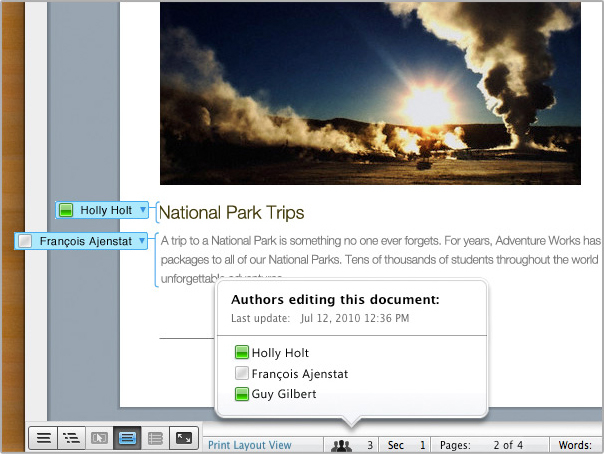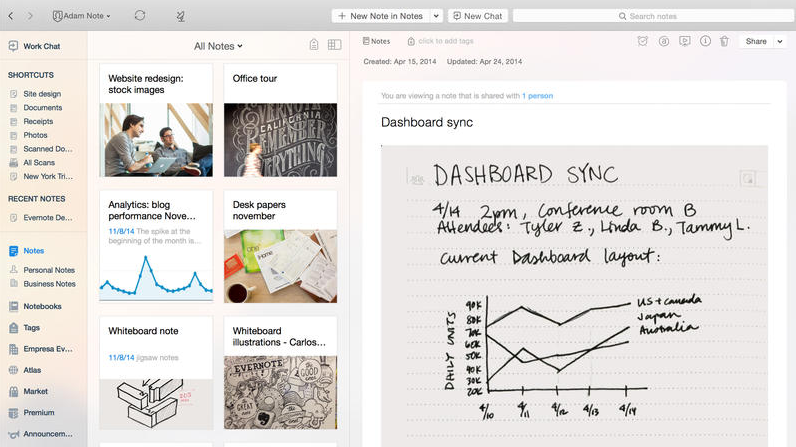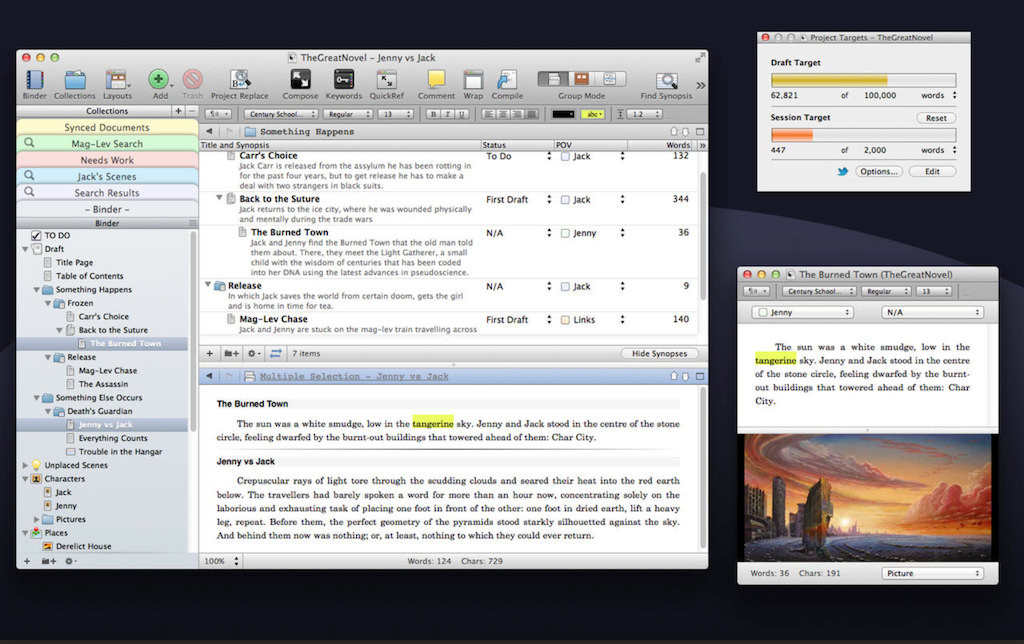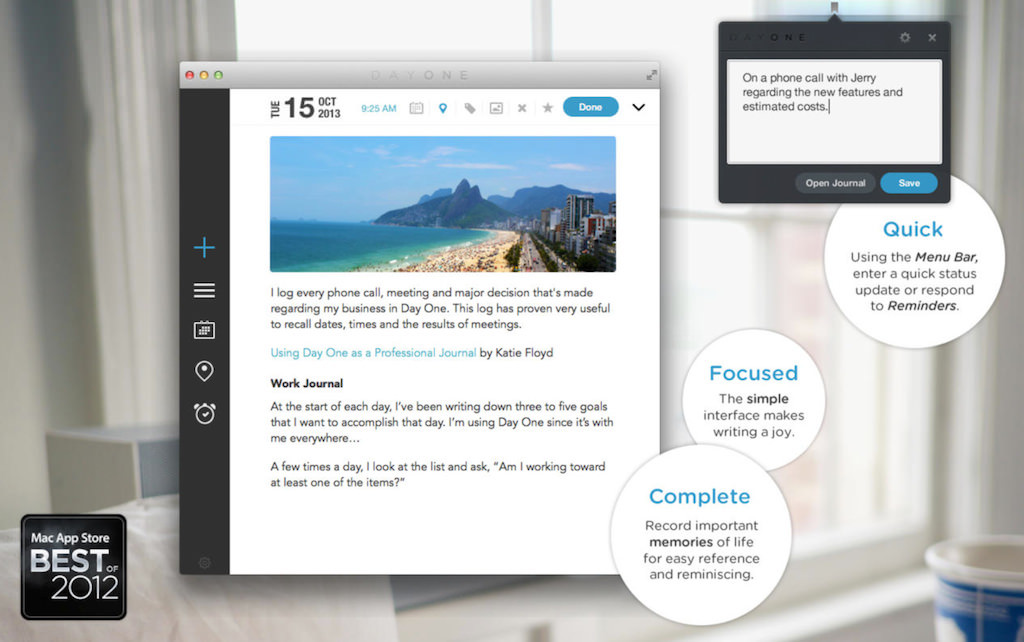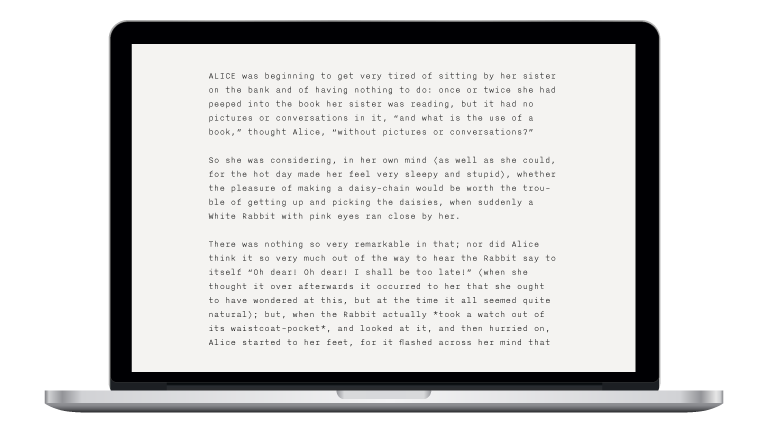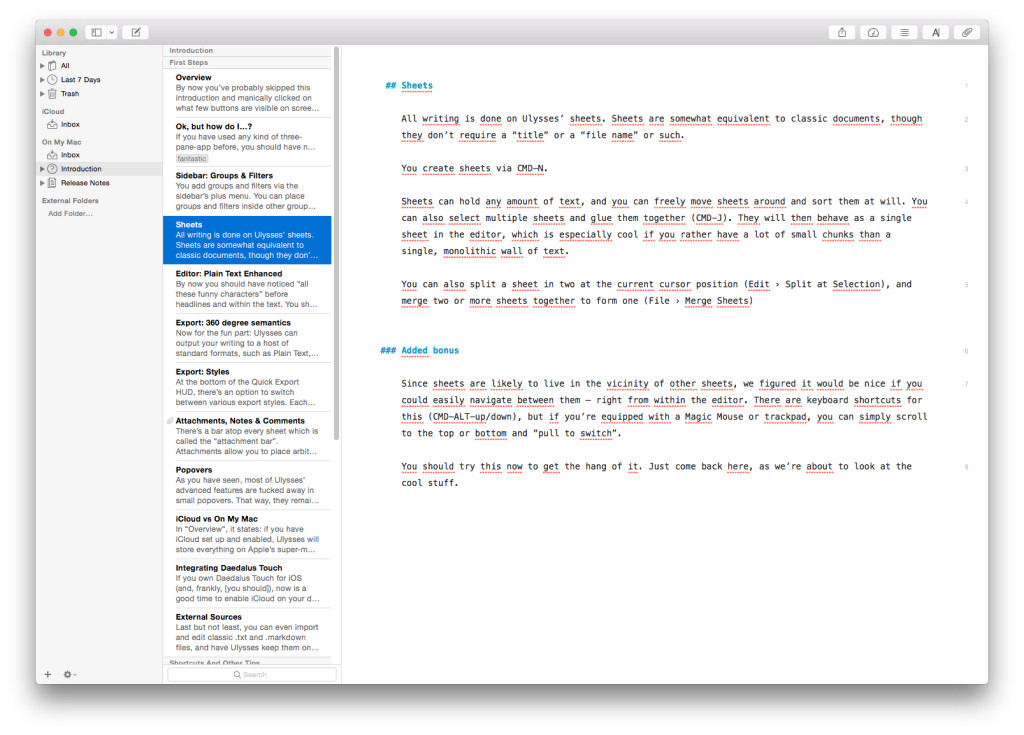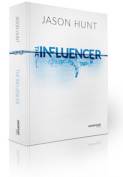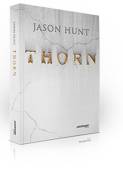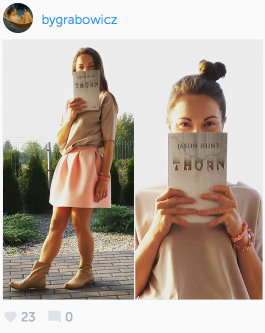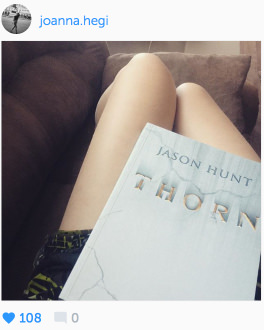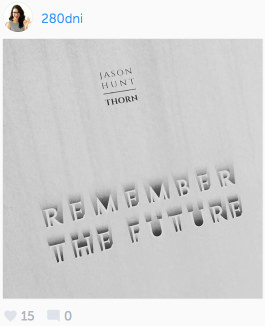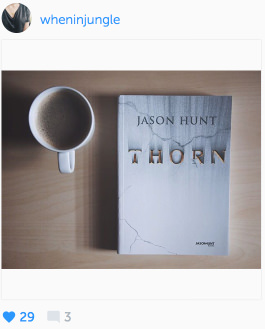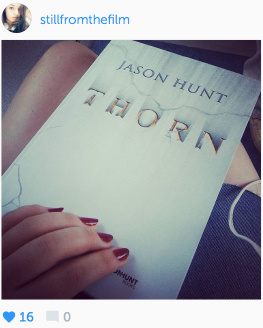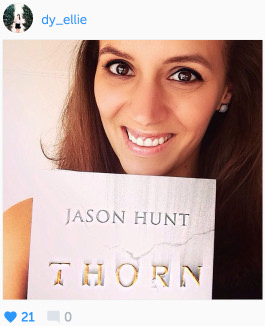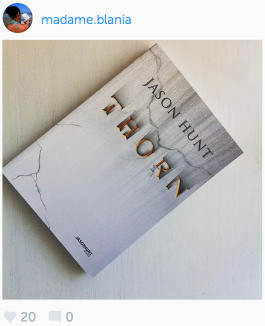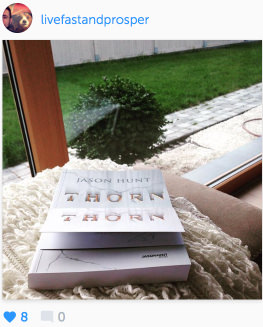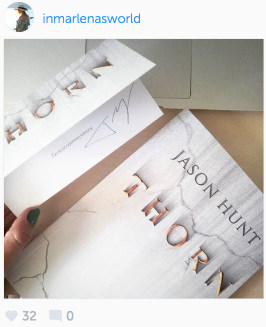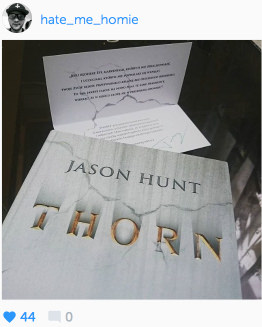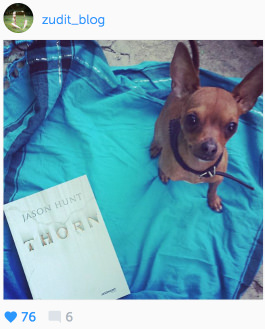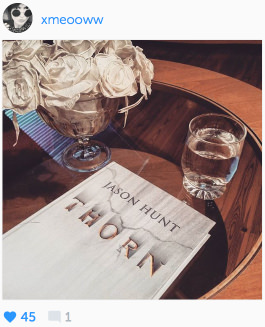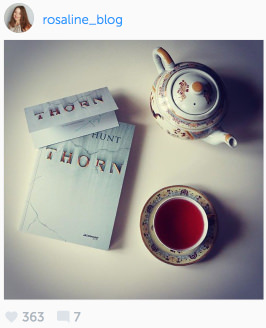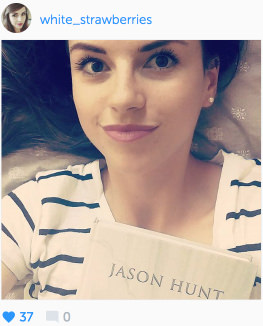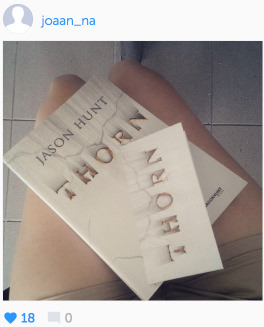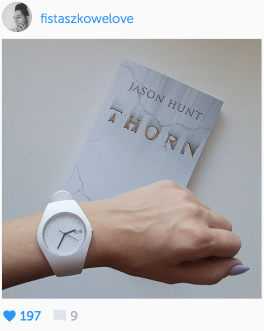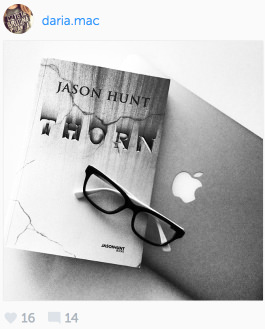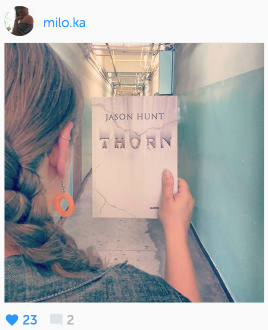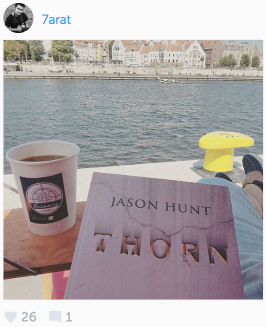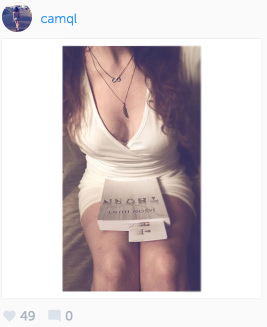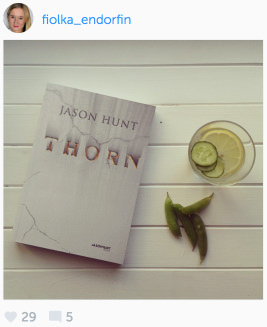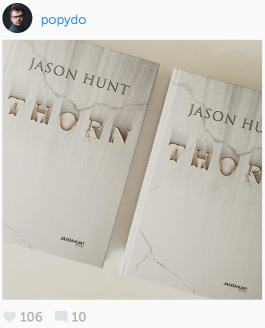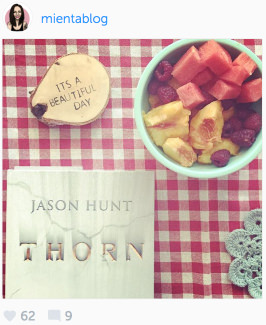This is going to be the first article of a longer series I’ve been meaning to write for a long time. There’s a lot of bloggers who are not tech savvy enough to take care of all word processing matters. Then again, there’s a growing number of people who dream of publishing a book. But they don’t know how to write it and what to do with the manuscript. And if they do, then they definitely don’t know how to talk to publishers. So I decided to help them a little, because I know how to do it on my own and I know how to do it with a publishing house.
Let’s talk about technical matters first. What to write in? I started off with A4 notebooks. My first three books were created within the pages of such notebooks. Before that, I wrote two screenplays in my maths notebook. Obviously, they didn’t even look like screenplays, because I was a teen and had no idea what I was doing. I also vaguely remember “writing” a novel in a drawing pad.
I also experienced a short-lived romance with a typewriter. I had decided to participate in a short story competition but I didn’t have a printer in my home. Kind of a weird decision on my part, because I could have just asked a friend to print it out for me, but I was determined to pretend I was a real writer. It was a long and arduous process. Every mistake I made meant I had to type out the entire page again or use correction fluid. These problems are long gone thanks to PCs and laptops. The only other thing we need now is good software. I mean, you can write in the most basic notebook app, sure. But why go through that if there’s dedicated writing apps on the market?
Windows or OS X?
The right hardware and software is the foundation of any good writing. I know my way around all common computers and operating systems, and, unfortunately, I have to say that MacBooks are the best piece of hardware created for writing. I’m saying ‘unfortunately’ because I’m aware not everybody can afford to buy one. Still, it’s a good investment.
Not only does it have a certain vibe to it, but it’s got a lot of apps which for some reasons you can’t get on Windows. Actually, some of them don’t even have their equivalent on Windows.
Last spring, I didn’t even turn on my PC for weeks on end because I prefered to connect my Mac to a large monitor. I’m currently working on a Macbook Pro. Though I can’t explain it, for some reason the Macbook Air seems to give out a better vibe. Not sure why. Maybe I’m being sentimental? I’m kind of tempted to sell my Pro at half price and purchase a new Air.
Alright, time for the
Review of Writing Apps
Office 365
Microsoft loves making life complicated. Buying their Office software is a very complicated process because they offer a whole bunch of different packages. You don’t know which one to pick, so you go for the cheapest one only to find out that my beloved Picture Manager app, the only good piece of software Microsoft developed in years, is not included in the package.
Most of you are familiar with Microsoft Office, so there’s no point explaining it, but one thing must be said: this software has a seriously bad vibe. Especially when you compare it to some of the software I list below. I’m very surprised that this company fails to evolve and follow the footsteps of their competitors who are making a killing with their simple software.
Pages
The younger and poorer equivalent of MS Office. Used mainly by Apple fans who claim it to be better and more user-friendly. That’s a bunch of bull. I was forced to use Pages for a few days, before I managed to get MS Office for the OSX. This app is so frustrating with its warning pop-ups that occur every single time you open a Windows file… It’s awful for writing. Editing, maybe, but even simple stuff like inserting comments is a lot more complicated than it is in Microsoft’s software.
Evernote
To my surprise, this platform is perfect for everything writing-related. Even if you’re writing a book. This program has a great overview of your document in the left sidebar. You can divide your book into parts, chapters and subchapters. I’m currently using it as a trashcan, though. It’s just a place where I scribble things down, save a hyperlink into or store a voice memo. No matter how often you plan on using Evernote, it’s very useful to have it on your hard drive, especially since it’s miles ahead of its competition.
Scrivener
This is the only purchase which I kind of regret. It’s super expensive. It costs something like 40 euros, but it may prove indispensable for some. Many people love it. All of my friends are very much in love with Scrivener which is why I decided to give it another shot. It’s got a lot of different functions: you can create chapters, notes, insert pictures and documents, use many different templates. If you’re writing a multiplot novel you yourself may get lost in, Scrivener is the perfect app to let you keep track of it all.
Day One
It’s the least known of all these programs, but it has a great feel to it. It’s perfect for making notes, pasting pictures and writing a personal blog. It’s transparent, simple and well-made. You can clearly see that its developers wanted to give their users a good-looking and well-designed place to store everything in. I deleted it from my Macbook but I still use it on my phone. It’s like a simpler (yet more expensive) version of the Evernote. The functionality is similar, though writing is a lot more comfortable in Day One. Not sure why.
Ommwriter
Ommwriter is one these apps that became popular about two years ago. Its gimmick relies on the fact that you get an app in which you can’t do anything but write. There’s nothing to distract you, no additional functions. You can’t paste a graph or a picture. Your editing capabilities are greatly reduced. You just write.
People who are unfamiliar with this kind of app may ask – well, why should I pay for a digital blank page if I can get more functions in the basic notepad app? Why should I buy something that simply ‘doesn’t distract me’ if I could just use the full screen mode in any old writing app?
iA Writer
I asked the above two questions to a friend of mine who introduced me to iA Writer. I can’t remember what he said exactly, but it was something like: “once you try this app, you’ll never go back to MS Office.”
He was right. This may not be a perfect analogy, but it’s like the case of Facebook and Twitter. Why use the limiting Twitter if I can use Facebook, write a bit more and reach more people? Why use Instagram if I could just upload my picture directly to Facebook?
It doesn’t matter. We still use Instagram and Twitter. We use them because of these tiny different functions, unavailable on Facebook, and because they’re a better fit for some types of posts. These small reasons end up making a huge difference. And that’s precisely the appeal of apps like Ommwriter, iA Writer and Ulysses 3.
Ulysses 3
I switched to it from iA Writer when I was writing my recent book. I bought into the comfort and the feel-good factor of this app. iA Writer has a great vibe to it, but Ulysses lets me create chapters and have easy access to them. Other than that, their functionalities are fairly similar. Crucially, both let you turn on the full screen mode and see nothing but a white screen with text.
Who’s the winner?
I’ll tell you who’s not the winner. Office, Pages, Day One and dozens of different apps I don’t even feel like mentioning. If you don’t have a Mac or if you can’t afford the other apps, use Evernote. I use Ulysses, myself. I even managed to convert a few ex-iA Writer lovers to it. However, for my next book, I think I might use a combination of various apps. I’ll do the writing in iA Writer and the editing in either Ulysses or Scrivener. I’ll probably go with the first former. To the people who have to endure the tragedy of writing on a Windows system, it looks like you’re destined to go with Ommwriter, the only ‘clean’ word processor available for this operating system. I mean, the only one that’s worth its salt. The other ones, with their black and blue backgrounds, will make you angrily shake your fist at the sky.
None of the app mentioned above are free. But all of them cost less than $10, except for Scrivener and Office, which is not a huge sum. Especially if you realize that a good, comfortable and well-designed word processor is the foundation of your success and the first step to being satisfied with your craft.